Still not sure? We answer all your questions
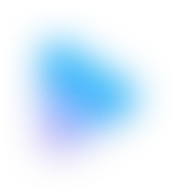
Ideal for little ones one-off productions 🌱
Discover Skeem serenely
10 $€£ / mth
Lite
- 1 active project
- 3 GB storage
- Unlimited users
- 1 archived project
- Skeem Drive
- Templating and models
Favorite of freelancers and independent 💪
Gain productivity
30 $€£ / mth
Plus
- 3 active projects
- 25 GB storage
- Unlimited users
- 3 archived projects
- Skeem Drive
- Templating and models
Favorite of agencies and companies production that promises 🚀
The best of optimization
60 $€£ / mth
Premium
- 6 active projects
- 75 GB storage
- Unlimited users
- 6 archived projects
- Skeem Drive
- Templating and models
For communication, agencies, media, TV services 🏎️
Adapt Skeem to your needs
Custom made
- Go tailor-made
- Get a personalized offer
- Annual or monthly plan

Frequently asked questions
Does Skeem offer a free trial of paid plans?
How does the Skeem free trial work?
Do my projects disappear at the end of the trial period?
Can I subscribe to an annual plan?
Is the Skeem subscription binding?
What is an active project, an archived project?
Does an archived project free up space in my plan?
Does the advertised price include local and national taxes?
How does Skeem invoice its customers?
Can I change plans whenever I want?
How does the prorating of my subscription work when I change plans?
Test the application free of charge and without obligation
Create a free account to discover Skeem.
Pricing details
Lite
Plus
Premium
Dashboard
Project dashboard View all your projects at a glance
Lite
Plus
Premium
Visualization of steps in progress and to be validated Steps affected by the current date are pushed onto the project map for immediate and rapid access
Lite
Plus
Premium
Participant view Simply visualize the creatives and clients participating in the project
Lite
Plus
Premium
Intelligent display and sorting Find projects quickly with sorting, search and favorites tools
Lite
Plus
Premium
Role creators and role customers Manage the roles of each participant for each project! At Skeem, there are no restrictions: everyone has access to the same interface
Lite
Plus
Premium
Intuitive user management Add or remove members in just a few clicks, customize invitations and always know who's doing what
Lite
Plus
Premium
Customized rights management Choose predefined profiles or customize individual rights
Lite
Plus
Premium
Clear, intuitive design Skeem is designed so that everyone understands at a glance, even those unfamiliar with video production
Lite
Plus
Premium
Lite
Plus
Premium
Production planning
Production scheduling Organize and customize ultra-visual schedules by adding bricks for each of your production steps
Lite
Plus
Premium
Dynamic modification of the production schedule Agile schedule that can be rapidly modified to adapt to the vagaries of production
Lite
Plus
Premium
Timeline Smart Drag'n Drop Create a workflow quickly with drag & drop and in minutes
Lite
Plus
Premium
Shared collaborative planning Share and exchange information in real time directly on the schedule for centralized communication
Lite
Plus
Premium
Quick media preview Quickly view the content of a stage directly from the schedule
Lite
Plus
Premium
Scheduling templates Save your successful production schedules for reuse on similar projects
Lite
-Plus
-Premium
Production step templates Save your production steps, with or without media, so you can go even faster each time you create a new schedule
Lite
-Plus
-Premium
Text templates Save your best texts to guide participants, reusing them throughout the app
Lite
-Plus
-Premium
Create custom templates Create schedules, production steps and text blocks to save even more time on every project
Lite
-Plus
-Premium
Access to standard models (2024) Take advantage of predefined models to get inspired or get started even faster
Lite
-Plus
-Premium
Validation at every stage of production Requests, reminders, email notifications: the validation system is integrated into the schedule for greater clarity and compliance with deadlines
Lite
Plus
Premium
Lite
Plus
Premium
Comments and revisions
View different versions View your different versions side by side
Lite
Plus
Premium
Annotation vidéo directement sur l'image Epinglez un commentaire directement au bon endroit sur l'image et au bon timecode
Lite
Plus
Premium
Audio annotation directly on the audio Pin a comment directly on the audio track and at the right timecode
Lite
Plus
Premium
PDF and image annotation directly on the image Pin a comment directly to the right place on the image
Lite
Plus
Premium
Text annotation directly on the text Pin a comment by selecting part of a text
Lite
Plus
Premium
InApp Notification Red badges show you where there are unread annotations
Lite
Plus
Premium
Email notifications Notify participants by email in 1 click, whenever you want
Lite
Plus
Premium
Media info overview Size, duration, type, dimensions: info always accessible
Lite
Plus
Premium
Classification of comments made Move processed annotations to the "Made" space for greater legibility
Lite
Plus
Premium
Lite
Plus
Premium
Messaging and discussion
Multiple conversation threads Find a discussion by production stage to better guide participants
Lite
Plus
Premium
Comment and relply
Lite
Plus
Premium
InApp Notifications Red badges show you where there are new messages!
Lite
Plus
Premium
Email notifications Notify participants by email in 1 click, whenever you want
Lite
Plus
Premium
Lite
Plus
Premium
Exchange and storage
Skeem Drive Enjoy the comfort of a drive connected to your prods
Lite
-Plus
Premium
Brique Preview® Simple, visual visualization of assets and media with Brique Preview®: easy to find, easy to read, easy to review
Lite
Plus
Premium
File brick A drive-like brick for exchanging resources at the heart of project planning
Lite
Plus
Premium
Project archiving Archive long-running projects to free up space
Lite
Plus
Premium
Attachment Add attachments to your messages to transmit without disrupting workflow
Lite
Plus
Premium
Email notifications Stay informed when new media are put online
Lite
Plus
Premium
Share link outside the application Share outside Skeem without registration
Lite
Plus
Premium
Lite
Plus
Premium
Organisation
Sharing production schedules Share your schedules in real time
Lite
Plus
Premium
Schedule editing rights Easily manage access rights
Lite
Plus
Premium
Stage visibility management Restrict access to certain production stages if they are not to be seen by everyone
Lite
-Plus
Premium
Lite
Plus
Premium
Security and confidentiality
Strict control of server access
Lite
Plus
Premium
Personal certificate encryption
Lite
Plus
Premium
Secure Sockets Layer (SSL)
Lite
Plus
Premium
Advanced 256-bit AES encryption standard
Lite
Plus
Premium

